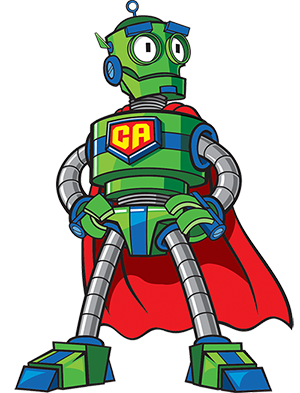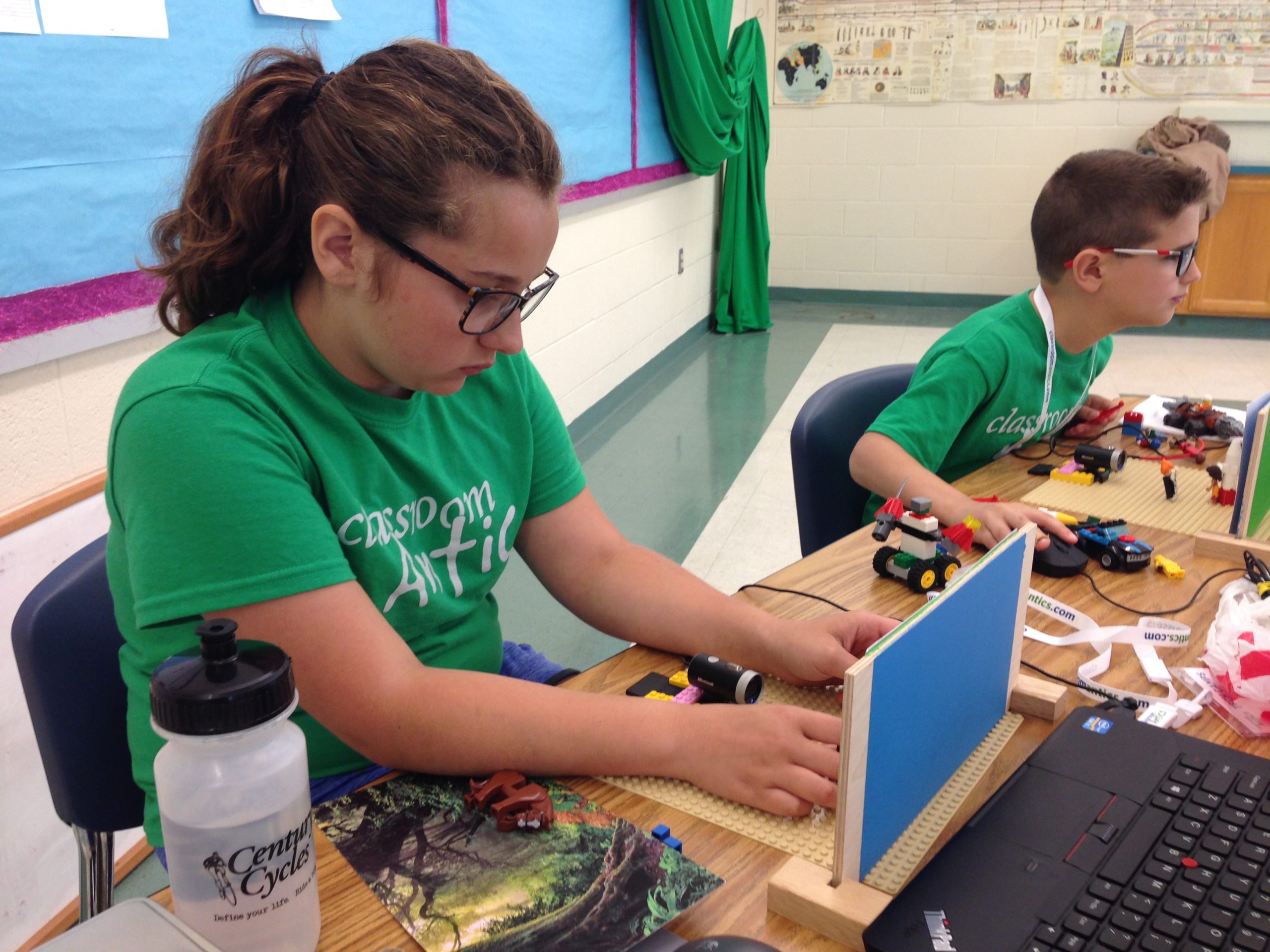
Thank you for joining us for a wonderful week in Brick Flicks camp! What we learned this week is also known as stop motion animation. If you are interested in continuing your stop-motion animation education below is information about how to purchase the materials we use in camp.

The first piece thing you need is “capture software”. This is software that will take the still photography pictures and compile them into a video. We also use this to insert green screen backgrounds (chroma key), record voices, insert sounds and music, and add overlays.
Both of these apps have very similarly sounding names. Please note they are different software programs though. Depending on if your child attend camp in-person or virtually, we used different software programs. You only need to use one of the above.
We use Stop Motion Pro Eclipse (for Windows) and Stop Motion Studio Pro (for mobile or desktop devices) because they are easy to use, feature-rich, and reliable. The first one is compatible with our Windows 10 computers at our in-person camp. The latter is easy to use on a smartphone or tablet and does not require families to invest a lot of money on software, and now it is now available for Windows and iOS desktop machines.
First and foremost, we recommend the software that we use in camp. However, there are alternative capture software programs too. Some others are iStopMotion (for Mac), iKITMovie (for Windows), and Dragonframe (for Mac or Windows). Of these alternatives, if you have a Mac, we recommend iStopMotion as it’s affordable and easy to use. Dragonframe is for professionals that use DSLR cameras and make Hollywood stop-motion movies (it’s very complicated and expensive).
The second thing you need is a camera. You can use anything from a webcam to a DSLR camera. In our in-person camp, we use a high-definition external webcam, attached via USB to a Windows computer. In our virtual camps, we use a camera that is built-in to a smartphone or tablet.

Using an external webcam like the LifeCam allows your child to move their camera wherever they would like without moving the computer. Using a webcam that is attached to your monitor is very challenging to position for good angles; it’s downright impossible.
In our Virtual Brick Flicks camp, there is no need for an external webcam, as we use the camera that is inside our smartphone or tablet. Because our mobile devices are smaller, they are much easier to manipulate and position for good angles.
Webcams can range in price from $20 to over $200. In Brick Flicks stop-motion tech camp we use the Microsoft LifeCam Webcam because the quality of the pictures is good and the camera base is easy to log down on the LEGO board with LEGO bricks.
When it comes to creating building sets for your movies, you are limited only by your creativity. For camp, we created green screens with simple plywood and paint for your child. There are also some really good pre-made stop-motion sets with specialized themes. These premade sets work very well for beginners.
LEGO minifig people and LEGO bricks used in camp as the main prop. However, kids can also use clay, Play-Doh, or other household objects to continue their stop-motion education.
Sometimes one of the hardest parts of making a stop-motion animation movie is coming up with an idea. Below are a few resources that might help.
Also, a quick YouTube search on “stop motion animation” will provide lots of ideas.
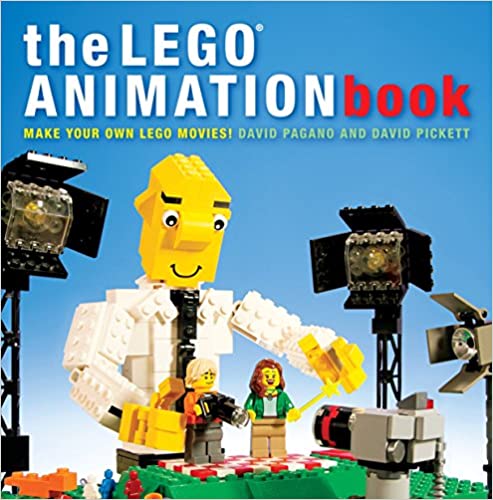
Note: Classroom Antics is part of the Amazon Associates program, which receives nominal compensation for directing traffic to their products. When you click on any Amazon link above and purchase that product, you are supporting Classroom Antics and the programs we provide.

The Ohio Afterschool Child Enrichment (ACE) educational savings account program provides qualifying families with $1,000 per child to use towards approved enrichment and educational activities such as tutoring, academic camps, and before- or after-school programs.
Be the first to know about camp additions, dates & special offers.
"*" indicates required fields
Be the first to know about camp additions, dates & special offers.
"*" indicates required fields
Disclaimer: LEGO® is trademark of LEGO Group, Minecraft® is trademark of Mojang Synergies AB, and VEX Robotics is a trademark of Innovation First, Inc., which do not necessarily sponsor, authorize nor endorse this website.