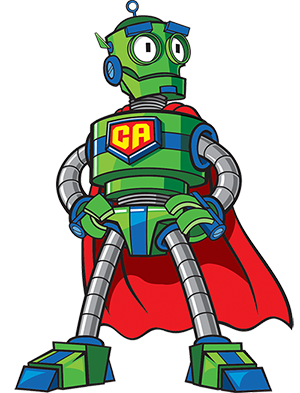Whether you’ve participated in Minecraft Coding at camp or not, join us for a virtual club experience!! Minecraft Education Edition provides an exceptional way for students to learn, problem solve, and use creative skills. What can you and your student expect from our Virtual Minecraft Education club?
Virtual Minecraft Education Clubs will be offered on Tuesdays and Wednesdays by two of our summer camp instructors. Each club is broken down into seven modules which are detailed below. Sign up now, each module is limited to 6 members.

Module 1: Tutorials & Build Challenges

Module 2: Digital Skills Challenges

Module 3: Hour of Code Challenges

Module 4: Choose Your School Subject Challenges
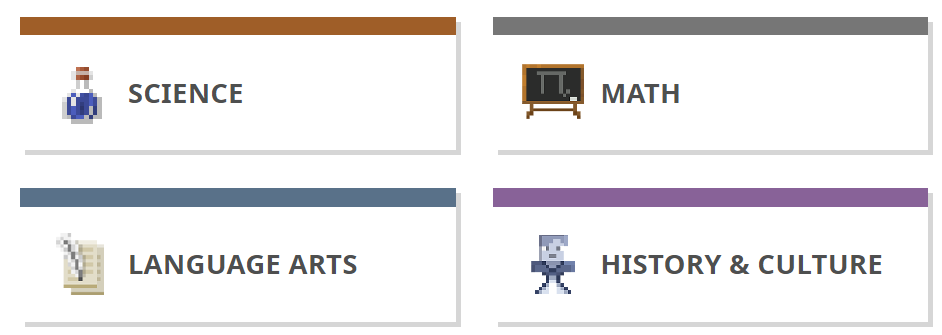
Module 5: Digital Citizenship Challenges

Module 6: Art & Design Challenges

Module 7: Equity & Inclusion – Treating People Fairly

Isn’t learning more fun when you are doing something you love? If your child loves Minecraft, you can expose them to the educational modules that will give them great learning opportunities while working with other kids that love Minecraft too! They will be in Minecraft worlds to learn about topics like Digital Citizenship, Art, Coding and even Math or History! Go ahead and let your child know of the one drawback that I know they will be sad about: They will not be able to all be in the same world while in the club. I know! Big sigh and cry! In order to join the same world they either have to work off the same server or the same WiFi network, and neither of those are a situation we can provide for our virtual clubs. So – what they CAN look forward to is talking to kids who are doing the same projects as them, and sharing screens virtually to let others see what they are doing. Plus, they are meeting others with similar interests in a safe, supervised environment. Sounds like a win to us!
Our Virtual Club memberships are broken down into 7 modules. Each module costs $75, and includes 4 sessions. When you enroll, you will be prompted to pay $75 upfront for your first module (membership fee). In order for our student’s to get the most out of each module, we do not allow students to join a module after it’s already started. Your payment will secure a seat in the module that follows your payment. If the module is full, it’s free to join the waitlist. Memberships will auto-renew monthly, automatically securing your child’s seat in the next module. If you wish to cancel, call or email the office, and we will stop any future auto-payments.
Modules already paid for are non-refundable. Virtual club memberships do not qualify for ACE funding.
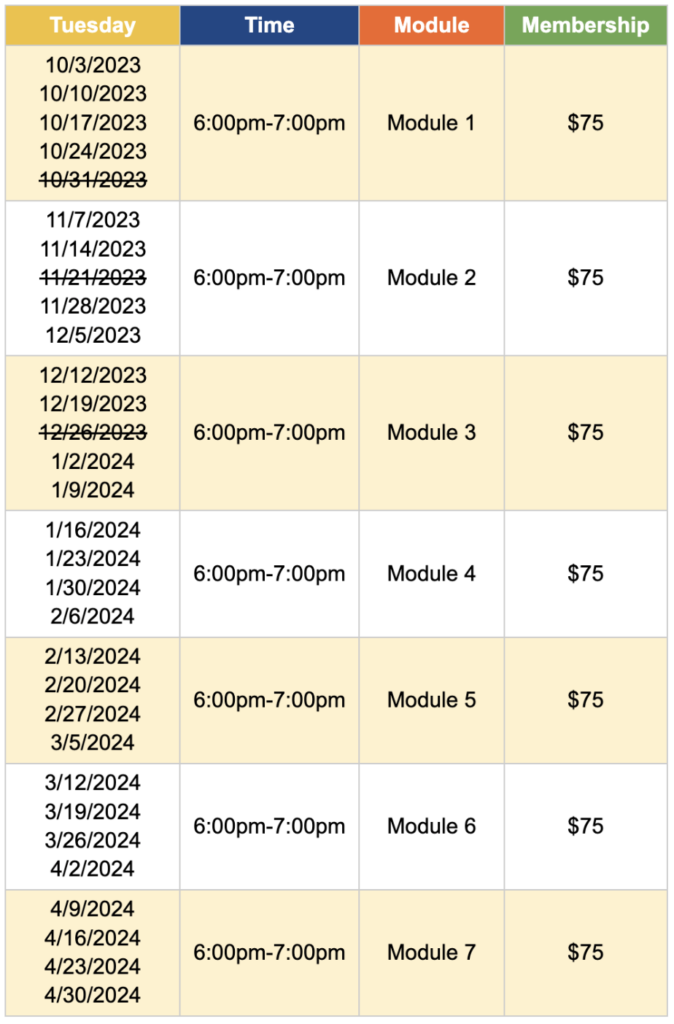
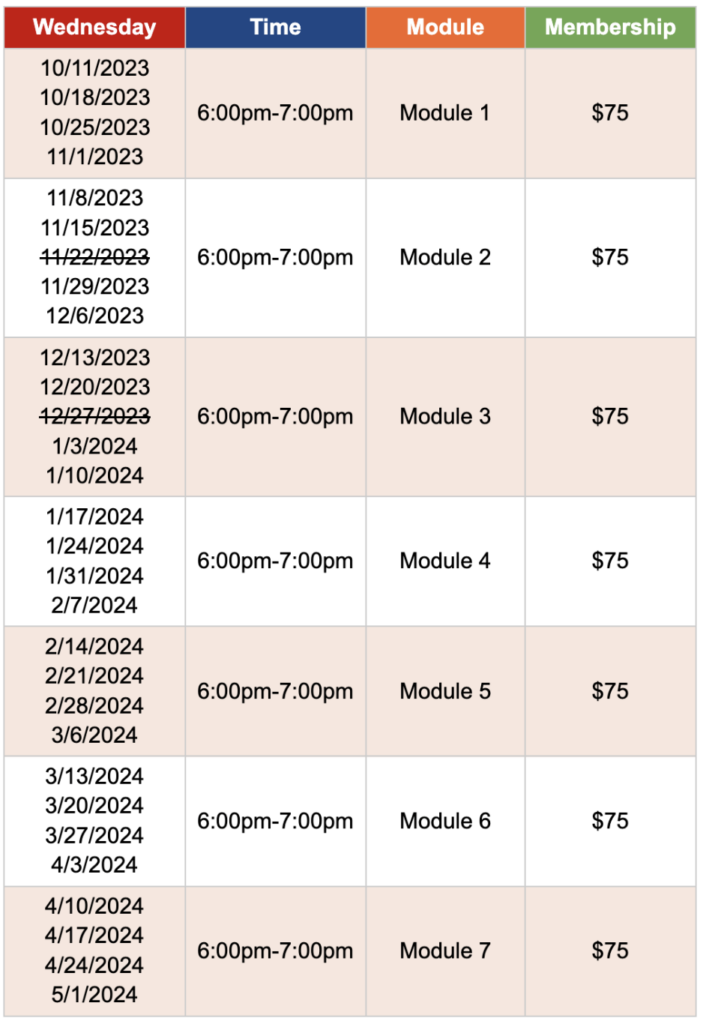
Be sure you have proper equipment prior to registration. Child must have use of a computer or tablet in order to participate in the virtual club. Most operating systems should work including Windows, Mac, Chromebook or iPad. Please note that we do not encourage use of iPhone or Android phones. A larger screen will be more effective for our projects.
Webcams must be ON during virtual clubs. We need to be able to see you! For that reason, be sure to have a safe and appropriate place for your child to attend the virtual club. We recommend they are in a supervised place in your home.
Headphones are optional, but often preferred in order to block out other sounds. Make sure a microphone is available, either with the headphones or on the computer. We need to be able to hear you and have you hear us!
Internet connection is a must!
Tablets may be used instead of a computer, but know that we cannot assist with device-specific issues you may have.
There must be a minimum of 3 kids registered and 2 in attendance to hold a club.
Call or email the office with any questions or concerns.
Be the first to know about camp additions, dates & special offers.
"*" indicates required fields
Be the first to know about camp additions, dates & special offers.
"*" indicates required fields
Disclaimer: LEGO® is trademark of LEGO Group, Minecraft® is trademark of Mojang Synergies AB, and VEX Robotics is a trademark of Innovation First, Inc., which do not necessarily sponsor, authorize nor endorse this website.