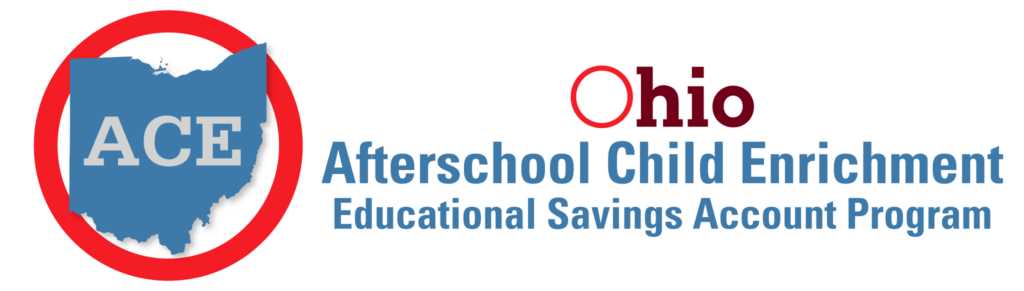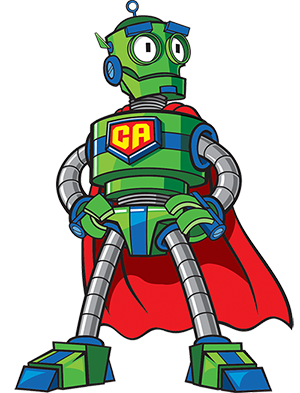This year, teaching for us as many others went online. Like many others, we were unprepared. However, we learned fast and wanted to share our top 4 tips for teaching online with you in hopes that it helps.
What we learned teaching online this summer
Teaching in-person and online both have unique advantages and disadvantages. For us, these Tips for Teaching Online learning a productive and enjoyable learning experience for students and teachers alike.
While we found many ways to create an enriching online program, here are our top 4 Tips for Teaching Online:
- Virtual online class sizes need to be smaller than in-person.
- Zoom is the go-to platform for many camps because of ease-of-use, but I expect Google Meet to be making a big push soon with new features about to be released.
- Kids ages 10+ tend to do better in online settings than younger kids.
- It is crucial to set up a pre-camp meeting with parents before camp; some parents elect not to do this, and camp suffers on the first day when this happens.
Tip 1: Virtual class sizes need to be smaller
Typically, in-person classes have 30 students in school. In our in-person summer camps, we only have 12 students in each camp. When teaching hands-on STEAM programs, the lower ratios give teachers more individual time with students.
But when teaching online, teachers can’t walk around the classroom as easy to answer questions and see when students need help. There are features in video conference software programs that allow students to raise their hands, but kids don’t naturally remember to do this when they have a problem. Teachers have to observe the virtual classroom when kids are learning how to complete tasks and step-in when needed. This requires teachers to use probing questions to determine how each student is progressing.
Walking around an in-person room, we can find out how students are doing fairly easily. However, online, it takes more time, so we need to have smaller class sizes to create the same experience that a larger in-person program would offer. This past summer, we limited our virtual summer camps to 5 students per camp.
Tip 2: Zoom is here today; Google Meet on the horizon
There are SO MANY video conferencing software programs out there. But the ones that most students and teachers are comfortable with are Zoom and Google Meet, with Microsoft Teams in a distant 3rd place.
Google owns the classroom. And they did this a long time ago by offering schools an educational version of their software for free and heavily discounted prices. Microsoft has only recently started doing this.
However, a little unknown video conferencing company catapulted to 1st place during COVID because “it just worked” and “it was so easy to use.” Introducing Zoom. It’s unique features like breakout rooms, and gallery view were natural needs for virtual classrooms, and nobody else offered them. Zoom offered free subscriptions to teachers, which latched schools to use this, even if it wasn’t an approved software platform pre-COVID. Teachers just demanded they use this software if they were going to teach online, and schools were forced to oblige.
Google Meet is a video conferencing tool that comes with G-Suite, which is already approved and used by schools. And as of this article, many of the features that teachers demand are in development. I expect that Google Meet will take back a large market share among teachers once the tools are available, while some teachers and schools will continue to allow and use Zoom. Microsoft Teams has most of the tools teachers want already, but the switching cost from G-Suite to Microsoft is too great for Teams ever to be implemented for most districts.
Tip 3: Kids over 10 years old grasp online learning
We offered programs for kids 7-9 years old and 10-13 years old on a variety of topics. Just like our in-person camps, we found many younger kids haven’t learned how to use a computer mouse yet. They also haven’t learned how to navigate basic functions on their computer yet. There’s nothing wrong with that. However, as teachers, we need to be aware that part of the class should be about using the computer. Our older kids seemed to navigate the computer much easier.
If your video conferencing software isn’t working, kids may not be able to fix it. Mom and dad need to be available to fix these types of problems at home. Which leads me to our final tip…
Tip 4: Pre-class meetings with parents are crucial
Whether you have 5 kids or 30 kids in your next online virtual class, you need to setup pre-class meetings with parents to ensure their computer can connect to whatever video conference tool you will be using. Trying to address connection issues when class is starting will set you up for failure. This summer, we observed students having problems with the wrong Zoom link, a disconnected webcam, and missing software. These situations occurred from families that didn’t schedule a pre-class meeting with their child’s teacher.
I am sure you will face some challenges, but hopefully, you find some benefits to teaching virtually using these Tips for Teaching Online. If you have other tips, please send them to us using the contact us form.