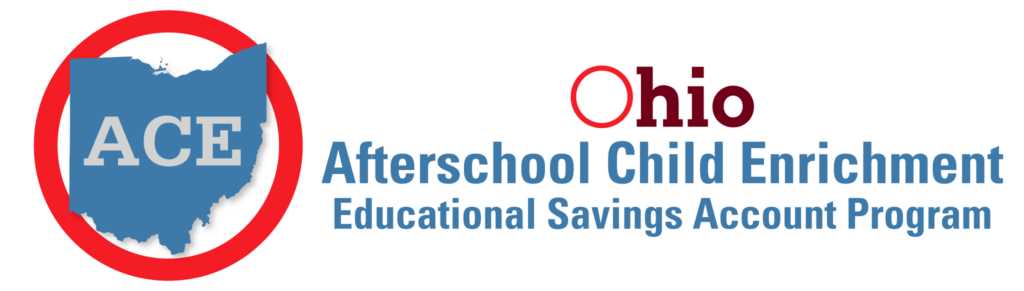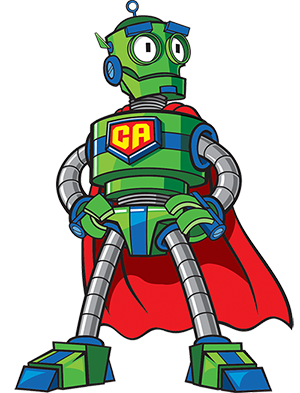Setting your child’s YouTube channel isn’t exactly easy, but if you follow these steps, it isn’t hard either.
10 Easy Steps For Setting Up a Child’s YouTube Channel
1. First, you will need to set-up a Gmail account, you can do that by going to gmail.com
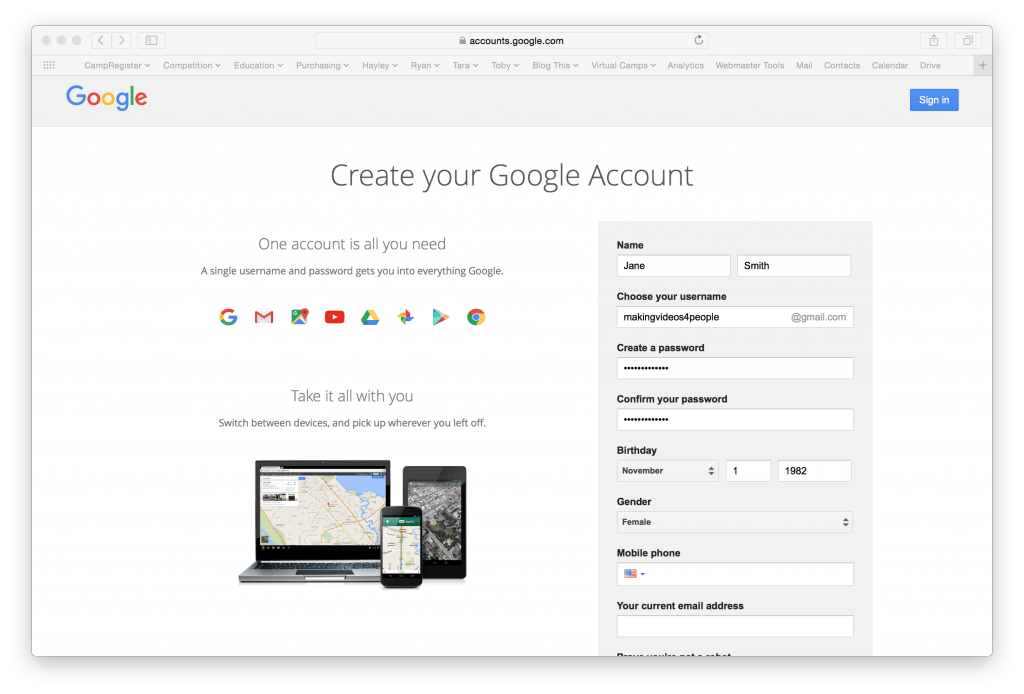
Note: If your child is under 12 you will need to use your information to set-up the account, because according to Google’s Terms of Service a user must be 13 or older.
2. Once in Gmail click on the tiled buttons next to the bell icon at the top of the page
3. A pull-down menu will open showing you a number icons, click on the YouTube icon
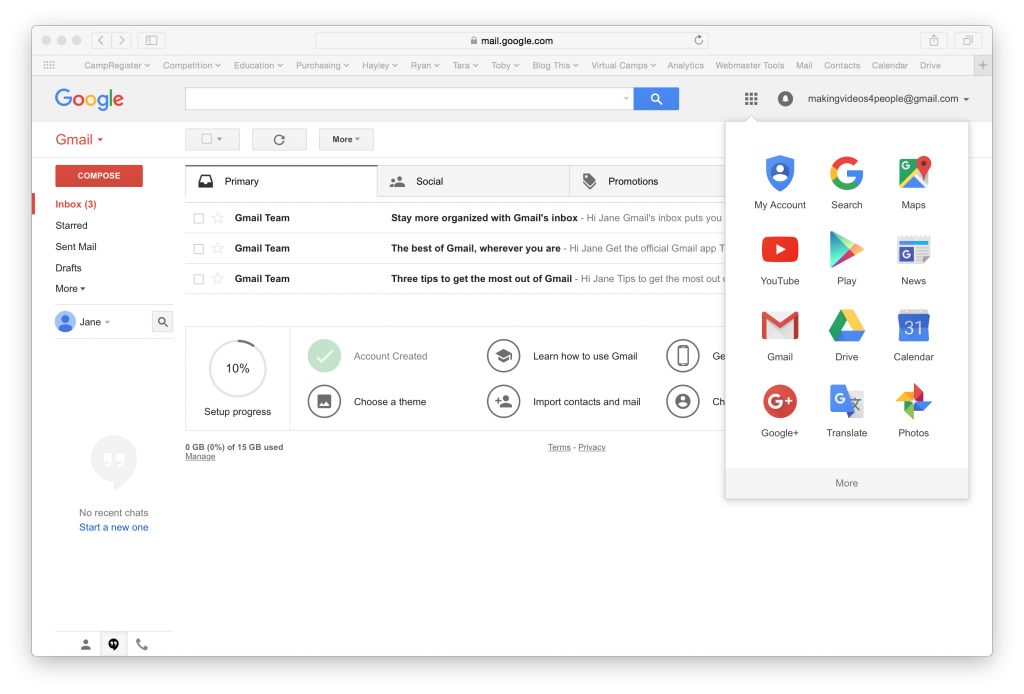
4. You will be taken to YouTube.com where you will click the words “My Channel” on the left-hand side of the page
5. You will then be taken to a page to set-up the Child’s YouTube channel
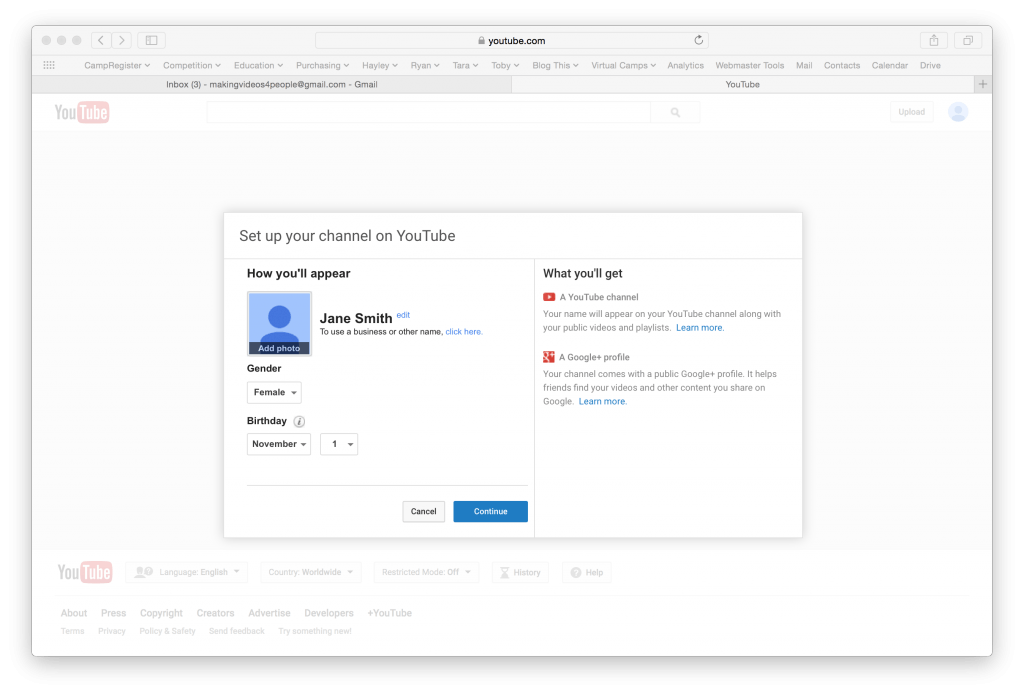
Note: This is where customization begins and it is best to involve your child at this point.
6. You should then pick a name for your Child’s YouTube channel
Here are some things to consider when doing so:
Don’t use your child’s real name for safety reasons
Pick a channel name that is easy to remember since they will want to share it with friends
If possible, channel name should reflect the type of videos they want to post
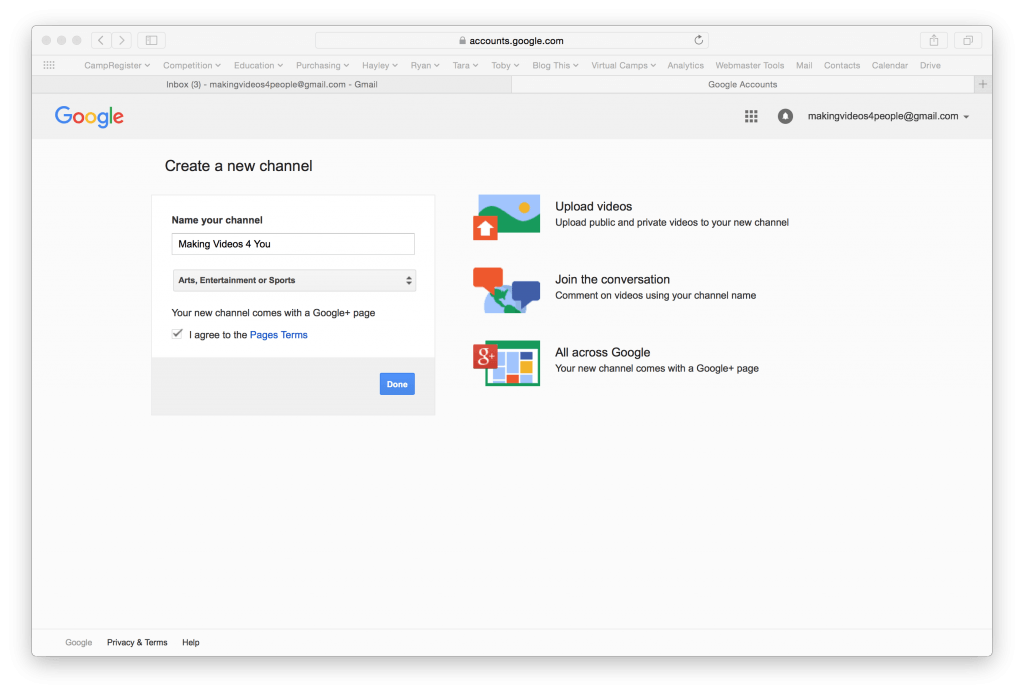
7. Name the channel by selecting “To use a business or other name, click here.”
8. Type in your child’s channel name
9. Select the category of channel
Note: It is most likely going to be “Arts, Entertainment, Sports”
10. Your child is now ready to begin posting videos
Becoming a YouTube Star
If your child wants to learn to develop great content for their YouTube channel our TubeStars in-person camp for kids 10-13 is a great way to get started. Beginning at age 10, campers learn video production process, storyboarding, scripting, filming, editing, and promotion. In this tech camp, kids use webcams, ring lights, and Shotcut for Windows to create multiple types of YouTube videos.
Camp could help your child discover what type of video genre they like best and one day become the next social media sensation!
Register for TubeStars
Just click on the “Register Now” button below to enroll.